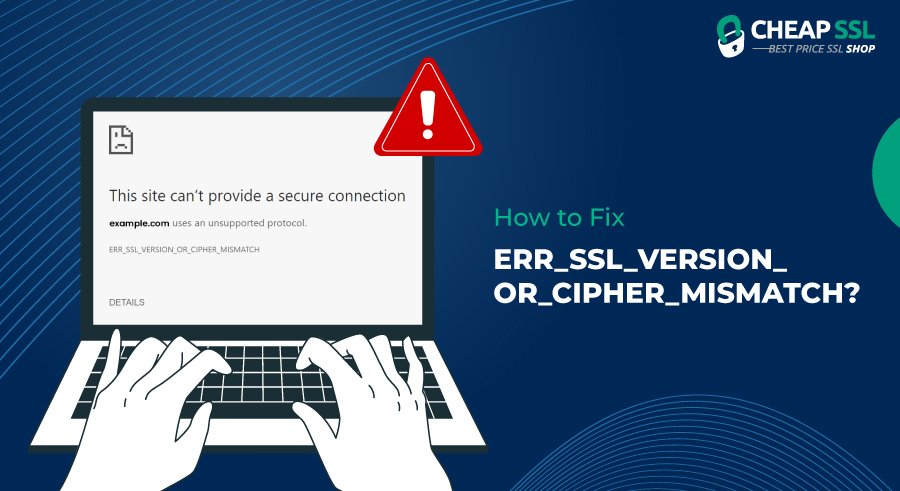The ERR_SSL_VERSION_OR_CIPHER_MISMATCH error occurs when your browser is unable to establish a secure connection with a website. This happens because the server uses outdated or incompatible SSL/TLS protocols or cipher suites that modern browsers no longer support. SSL and TLS are encryption methods that ensure secure communication between browsers and websites. If the website’s security protocols are not aligned with the latest standards, browsers such as Chrome or Firefox will display this error, refusing to make the connection to protect the user.
Common Causes of the ERR_SSL_VERSION_OR_CIPHER_MISMATCH Error
This error is typically caused by outdated or misconfigured server settings. Common causes include old SSL/TLS protocols such as SSL 3.0 or TLS 1.0, which are no longer considered secure. Another cause is the use of weak or unsupported cipher suites like RC4. In some cases, the server may have an expired or misconfigured SSL certificate. Additionally, issues like incorrect server settings or browser caching problems can trigger the error. To resolve the issue, it is important to address these technical details and ensure the server is updated and configured correctly.
How to Fix the ERR_SSL_VERSION_OR_CIPHER_MISMATCH Error
To resolve this error, website owners should update their SSL/TLS protocols to support the latest versions (at least TLS 1.2 or TLS 1.3). It’s also important to disable outdated cipher suites such as RC4 and enable more secure options like AES_GCM. Reinstalling or renewing SSL certificates is another key step if they have expired or are misconfigured. Server settings may also need to be adjusted to ensure compatibility with modern security standards. Users encountering the error should consider updating their browser, clearing cache, or checking system date and time for potential conflicts.
Preventing Future ERR_SSL_VERSION_OR_CIPHER_MISMATCH Errors
To avoid encountering the ERR_SSL_VERSION_OR_CIPHER_MISMATCH error in the future, it’s essential to regularly update SSL/TLS protocols on your server. Additionally, ensure that the server supports strong cipher suites and renew SSL certificates well before they expire. Implementing HTTP Strict Transport Security (HSTS) can also help enforce secure connections automatically. Educating users to keep browsers updated and clear cache regularly can further prevent issues from arising.
Frequently Asked Questions (FAQs)
What does the ERR_SSL_VERSION_OR_CIPHER_MISMATCH mean?
It means the browser can’t establish a secure connection with the server due to outdated or incompatible security protocols or ciphers.
How can I check if my SSL certificate is causing the error?
You can use SSL testing tools like SSL Labs to check for SSL configuration errors and expired certificates.
Why does this error occur only on certain browsers?
Different browsers support different SSL/TLS protocols and ciphers. If the browser doesn’t support the protocol or cipher used by the server, the error will occur.
Can this error be caused by my antivirus or firewall settings?
Yes, some security software may block secure connections, leading to SSL errors. Try disabling antivirus or firewall temporarily to troubleshoot.
Is it safe to bypass this error?
No, bypassing the error can expose you to potential security risks. It’s best to fix the root cause of the issue before proceeding.
Conclusion
The ERR_SSL_VERSION_OR_CIPHER_MISMATCH error is an indication of compatibility issues between a browser and the website’s security settings. By updating SSL/TLS protocols, configuring secure cipher suites, renewing expired certificates, and educating users on maintaining their browser’s security settings, both website owners and visitors can avoid this frustrating error. Regular server updates and proactive security measures will ensure smooth, secure browsing experiences in the future.